WordPress for Beginners: How to Get Started with Your First Website
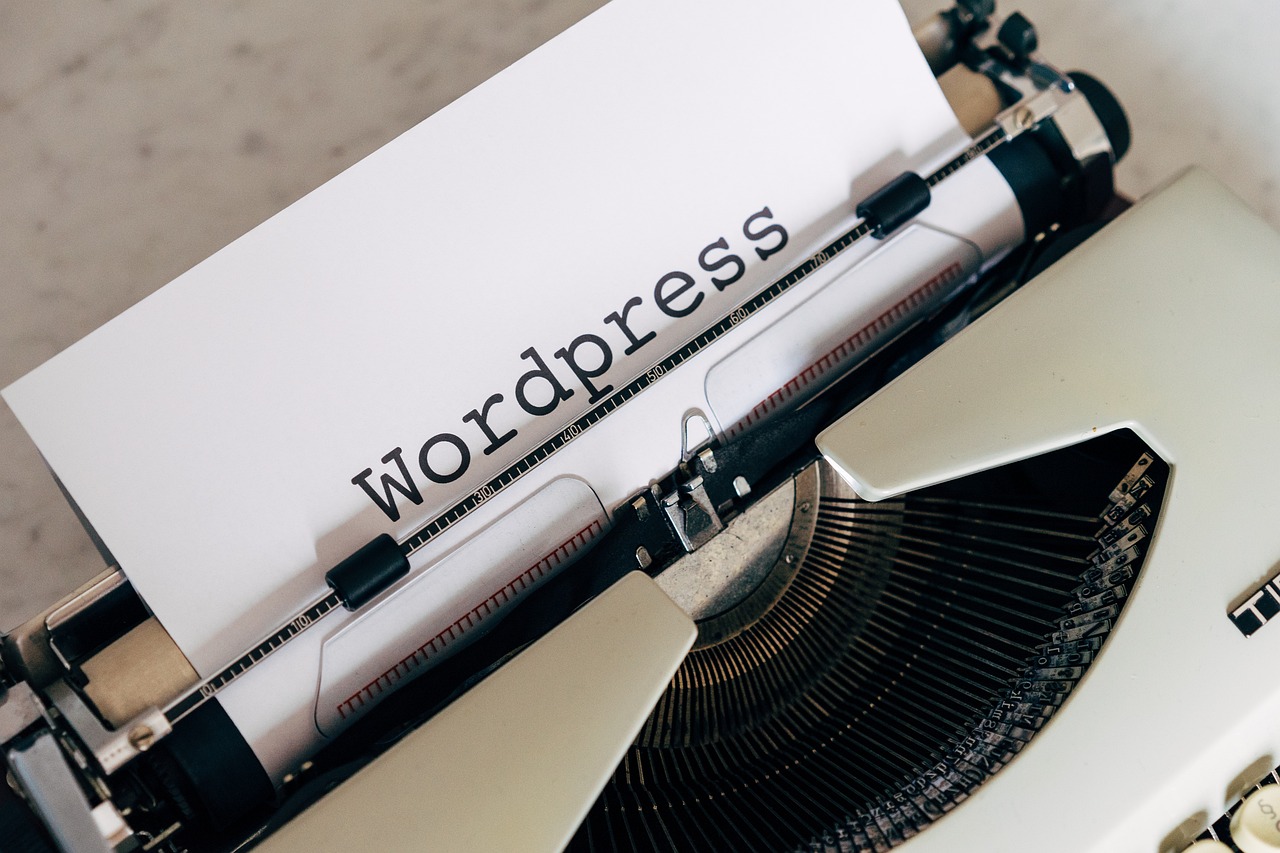
WordPress for Beginners: If you’re considering getting your first website up and running, you may want to consider using WordPress for your web design and content management needs. WordPress is a powerful open-source content management system that makes it easy for beginners to create, edit and manage content. Whether you’re a small business, a freelancer, or just someone who wants to create a website of their own, WordPress is a great option.
In this article, we’ll discuss why WordPress is a great choice for beginners, provide a step-by-step guide on how to get started with WordPress and offer some tips to help make your first website a success.
Why Use WordPress?
When it comes to website design and content management, WordPress offers several advantages for beginners. First, it’s open-source, which means it’s free to use and modify to your needs. Second, it’s easy to use and manage, allowing for quick and easy setup. Third, there are countless themes and plugins available that allow you to customize and extend the functionality of your website to fit your specific requirements. Finally, WordPress is extremely flexible and allows for quick updates, making it easy to add new content and make changes quickly.

Getting Started with WordPress
Once you decide that WordPress is right for you, there are a few steps to getting started. The first step is to buy a web hosting service. Web hosting services provide the servers and technology needed to run your website. Once you’ve chosen a web hosting service, you’ll need to set up an account and follow the instructions to install WordPress.
Once WordPress is installed, you’ll need to find and install a theme for your website. Themes are what give your website its look and feel, so be sure to find one that suits your needs. Next, you should install and activate any plugins you want for your website. Plugins allow you to easily extend the functionality of your website, such as adding a contact form, galleries, and more.
Once everything is set up, you’ll be ready to start creating content for your website. WordPress makes it easy to create and manage content, such as blog posts, pages, and more. You can also add images, videos, and other media, as well as customize the look and feel of your website with widgets, menus, and more.
Tips for Creating A Successful Website
Creating a successful website, no matter what platform you use, requires careful planning and execution. Here are a few tips to help you make your first website a success:
1.Plan your website – Before you begin creating content, plan out what you want to accomplish with your website and how you’ll do it. This will help ensure you create a website that’s effective and serves your purpose.
2.Know your audience – Knowing who you’re trying to reach is essential for creating content that resonates with your target audience.
3.Keep it simple – Don’t try to create a complex website if you’re a beginner. It’s better to focus on creating simple, user-friendly content that will engage your audience.
4.Promote your website – Once your website is up and running, be sure to promote it to increase your reach and visibility.
Conclusion
WordPress is a great choice for anyone looking to get their first website up and running quickly and easily. It’s open-source, easy to use and customize, and comes with countless themes and plugins to extend its functionality. To ensure a successful website, it’s important to plan out what you want to accomplish, know your target audience, keep it simple and promote it. With the right tools and strategies, you can make your first website a success.