Protect Your Website with Regular Backups: Why and How

Protect Your Website with Regular Backups
Regular backups are an essential aspect of website management, as they protect your website’s data in case of any issues. Backups ensure that you can restore your website to a previous version in the event of data loss, hacking, or other problems.
A backup is a copy of your website’s files and databases that can be used to restore your website in the event of data loss. Backups can be taken manually or automatically and can be stored on the same server as your website or on a separate server. Backups can also be stored in an off-site location for added security.
There are several reasons why regular backups are important for your website. The most obvious reason is to protect against data loss. This can happen due to hardware failure, human error, or a hacking attack. Having a recent backup means you can quickly restore your website and minimize any potential impact on your business.
Another important reason for regular backups is to protect against hacking. Hackers can cause a lot of damage to your website, including deleting or altering your website’s files and databases. With a recent backup, you can quickly restore your website to a previous version and minimize any potential impact on your business.
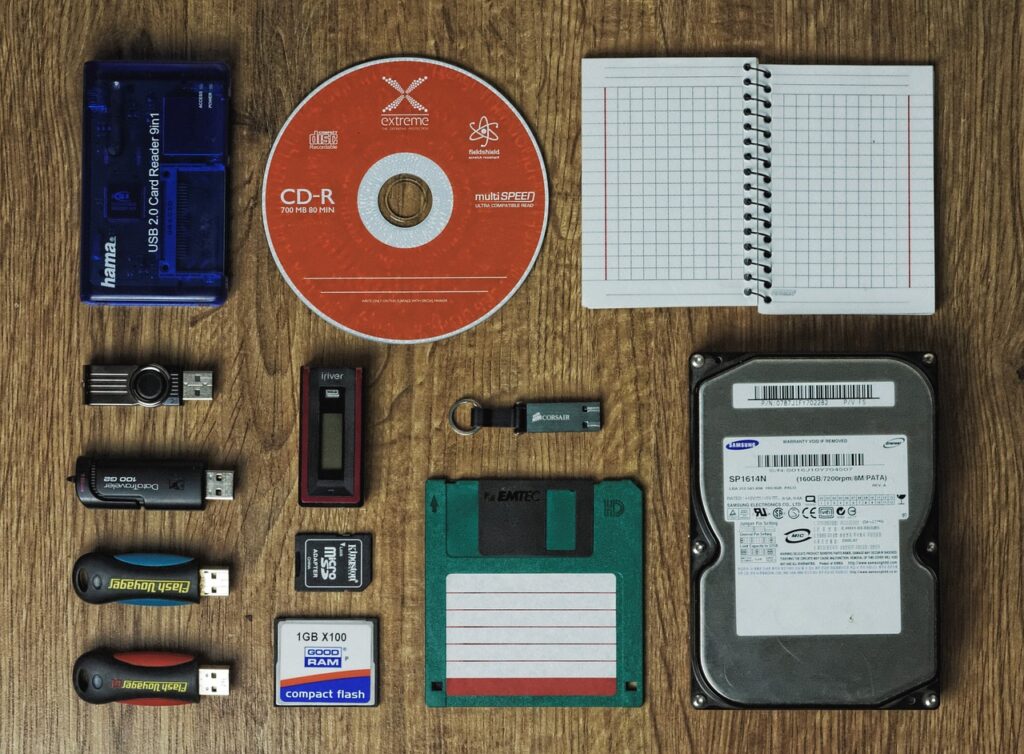
Regular backups also help to protect against software or plugin updates that can cause unexpected issues. Sometimes, updates can cause conflicts with other software on your website, resulting in errors or crashes. With a recent backup, you can quickly restore your website to a previous version and resolve any issues.
When it comes to backups, it’s important to have a backup strategy in place that works for your website. A good backup strategy should include the following:
Regular backups: Make sure to schedule regular backups of your website’s files and databases, at least once a week.
Off-site storage: Backups should be stored in an off-site location, such as a cloud storage service or another server, in case something happens to your primary server.
Tested backups: Make sure to test your backups regularly to ensure that they can be used to restore your website in case of an emergency.
Automated backups: Automated backups can save time and ensure that backups are taken regularly.
Retention policy: Keep a retention policy in place to determine how many backups to keep and how long to keep them.
It’s also important to note that backups are only effective if they are accessible and can be restored quickly in case of an emergency. This means that you should have a plan in place for how to restore your website from a backup in case of an emergency.
In conclusion, regular backups are an essential aspect of website management. They protect your website’s data in case of any issues, such as data loss, hacking, or software conflicts. A good backup strategy should include regular backups, off-site storage, tested backups, automated backups, and a retention policy. By having a robust backup strategy in place, you can minimize any potential impact on your business in case of an emergency and ensure that your website is back up and running as quickly as possible.